How To Use
Memorise Medicine
Quick guide
- Sign up.
- Enroll in a module.
- Recite the cards answer to yourself. E.g. what is the dose, indications and adverse effect of this medicine?
- Select the difficulty of a card- self-assess how difficult it was for you to recite those answers.
- Repeat and allow Memorise Medicine space repetition system to show you cards based on your response.
- Do a little each day to maximize space repetition. Make your own custom module for tailored learning and use the cram function when exams are near.
General Guide
First page
This is the first page you see when you log into Memorise Medicine.
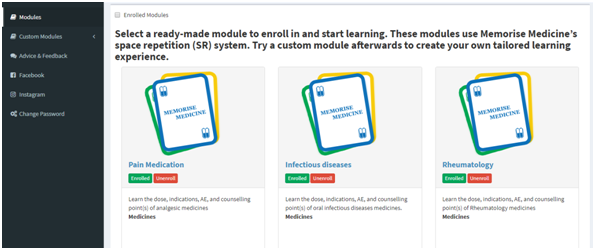
Here you can choose to enroll in space repetition (SR) modules that have already been made. These are designed to be both study aids and to showcase what you can do when you create your own modules. The power of Memorise Medicines comes from its repetition system and the ability to customize it to your individual learning.
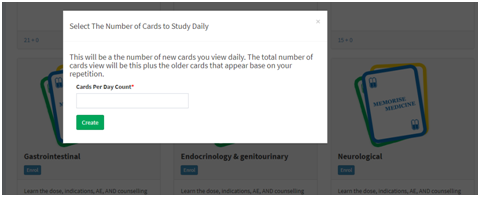
When you enroll in a module it will ask you the number of cards you wish to study daily. Memorise Medicine is designed so you spend a small amount of time on each day. Depending on how many cards are in that module, it is recommended to pick a number between 5 and 15.
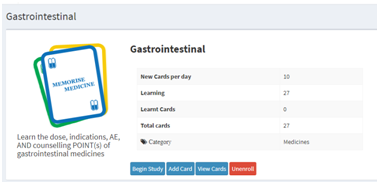
After you have enrolled you have the option to do a few modifications before beginning the study. You can add your own custom card or view cards and modify what you see.
View Cards
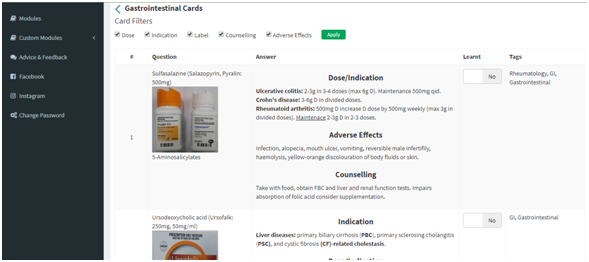
Here you can see all the cards in the module and modify what you see. Selecting the card as “learnt” will mean that it will not appear in the module. Use this function if the card is not relevant to your current studies.
Card filters
You can tailor what information you want to see when you begin study. By default, all the fields are selected. If you only want to learn adverse effects, unselect everything but adverse effects and hit the apply button.
Add card
If after seeing all the cards you realise there is a medicine that isn’t there that you need to learn. Use the add card feature to add the card. Make sure you tag it appropriately.

Begin Study
Once you begin you study you will see a question card. Recite to yourself the answers you need to know for this card then hit show answers.
The answers that are shown are based on what you selected in the “view card” section.
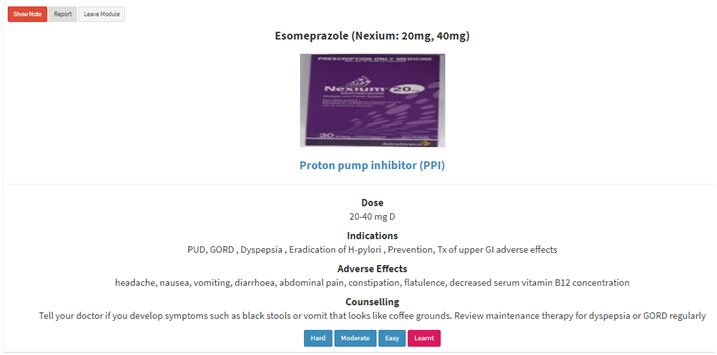
If you see something wrong with the card hit the report card button. There is also a button to add notes and leave the module, saving your progress.
The module will try to automatically save no matter how you leave. Using the leave module button is the safest way to exit and save your progress.
Notes
Some cards already have notes in them. You can also see notes other users have added.
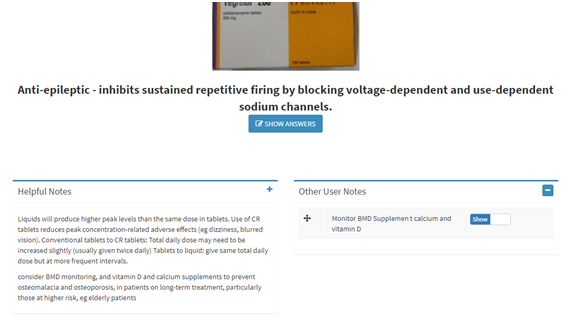
Difficulty selection
Select how difficult it was for you to recite the answers to the card. Selecting the hard button will mean the card will appear more often and the easy button will mean it appears less frequently. If you do not need to see that card, use the learnt button. You can always unlearn the card in the view cards section.

Labels and Drug Class Link
Within the card, you can click on labels and drug class to get more information.
Custom modules
You can create 2 types of custom modules. Cram and SR module.
Custom SR module will use Memorise Medicine space repetition system. This is best for long-term memory, use throughout course/study.
You can create your own SR module by selecting the tags of the cards you want in your module. Tailor this according to your own learning. Some students even select all the tags so they can learn a little bit of everything every day.
Cram module
You can create your own cram module by selecting the tags of the cards you want in your module. There is no space repetition here. Use this when you need to see cards rapidly. Students will often pick tags based on their upcoming exam. Cards will keep appearing until you have selected it as easy.
Please let us know if you have any questions. Write a message in the comment. Email me at admin@memorisemedicine.com or Facebook.com/memorisemedicine